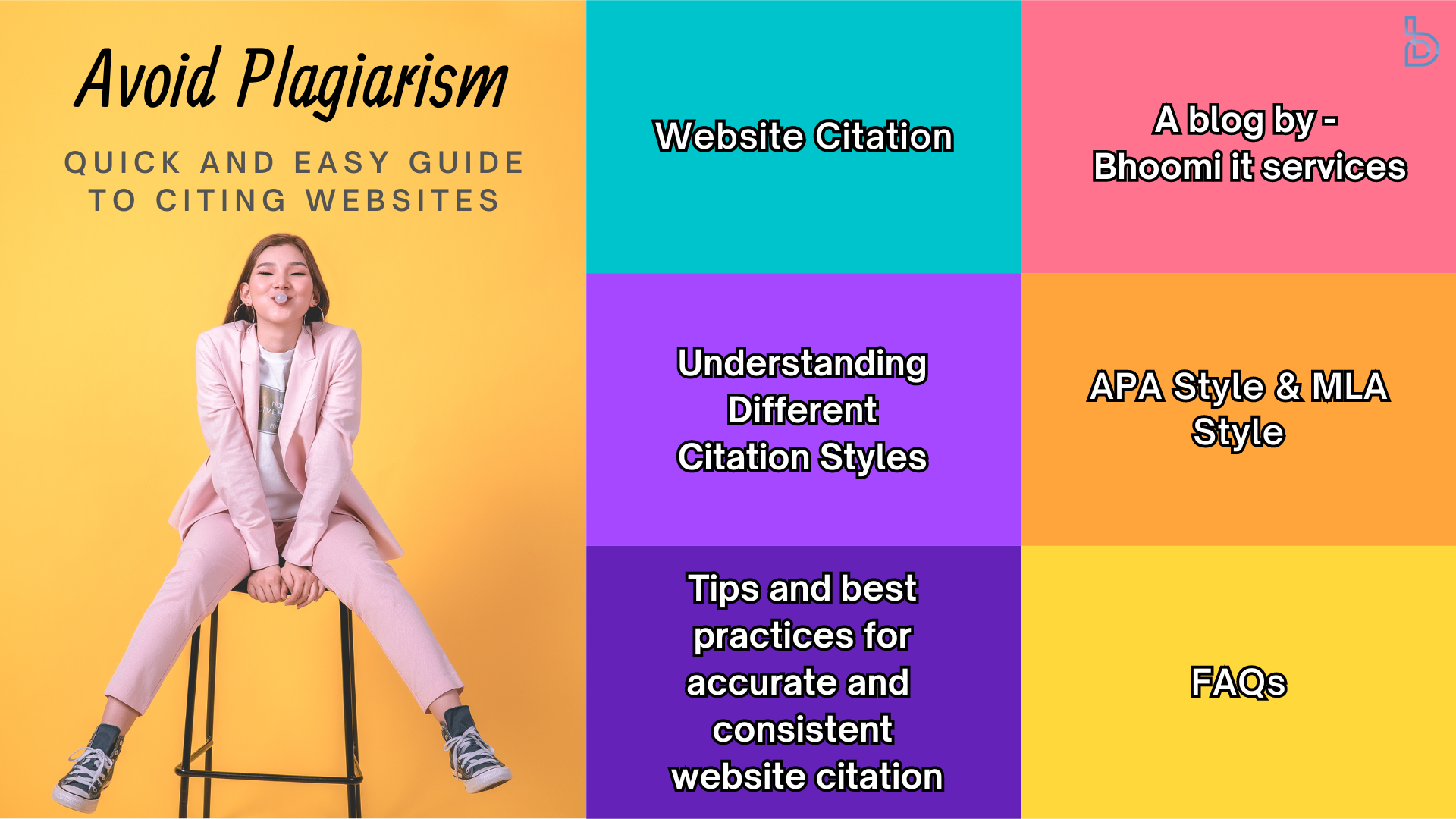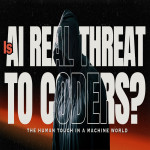In the digital age, where information is readily accessible at our fingertips, it is essential to understand the significance of proper website citation to avoid plagiarism. Citing websites not only gives credit to the original authors and sources but also demonstrates integrity in academic and professional writing.
This
comprehensive guide aims to provide a quick and easy overview of citing
websites, offering step-by-step instructions in popular citation styles such as
APA and MLA. Additionally, it will provide valuable tips, best practices, and
resources to ensure accurate and consistent website citations. By adopting
these practices, you can navigate the complex world of website citation with
confidence while upholding academic honesty and intellectual integrity.
What is
Website Citation?
We've all
been there - frantically searching the internet for information to support our
research papers or projects. But did you know that using information from
websites without proper citation can lead to plagiarism? Website citation is
the act of acknowledging and giving credit to the original source of
information that you have used in your work. It's essentially a way to give
props to the authors and creators who have put in the hard work to provide us
with valuable content online.
Why is
Proper Website Citation Crucial?
Avoiding
plagiarism is one of the main reasons why proper website citation is crucial.
Plagiarism is a serious offense in academic and professional settings, and it
can have serious consequences. By citing your sources, you are showing
integrity and honesty in your work, while also respecting the intellectual
property rights of others.
Moreover,
citing sources allows readers to locate the original content easily. It also
adds credibility to your own work by demonstrating that you have done thorough
research and used reputable sources. So, not only does proper website citation
help you steer clear of plagiarism, but it also enhances the quality and
credibility of your own work. Now, let's dive into the different citation
styles for websites!
Understanding
Different Citation Styles for Websites
Overview
of Commonly Used Citation Styles
When it
comes to citing websites, there are several popular citation styles to choose
from, including APA, MLA, Chicago, and Harvard. Each style has its own set of
rules and guidelines for formatting citations, so it's essential to understand
the requirements of the style you are expected to use.
Comparison
of Citation Styles for Websites
While all
citation styles aim to achieve the same goal - to provide accurate and
consistent information about the sources used - they may differ in terms of
formatting, order of elements, and punctuation. Some styles prioritize the date
of publication, while others focus on the author's name. Understanding the
differences between these styles will help you choose the most appropriate one
for your needs.
Basic
Elements of a Website Citation
Author's
Information
In a website
citation, the author's information typically includes their full name,
username, or organization responsible for the content. If there is no author
listed, you can skip this element and move on to the next one.
Title of
the Webpage/Article
The title of
the webpage or article should be included in quotation marks or italics,
depending on the citation style. It's important to accurately capture the title
to provide readers with a clear understanding of the source you are
referencing.
Date of
Publication/Last Update
The date of publication or last update is crucial in establishing the currency and relevance of the information you are citing. Different citation styles have varying requirements for date formatting, so make sure to follow the guidelines of your chosen style.
Website
Name and URL
The name of
the website and its URL (Uniform Resource Locator) are vital pieces of
information in a website citation. These elements allow readers to locate the
original source easily and verify the credibility of the information.
Step-by-Step Guide to Citing Websites in APA Style
Formatting
Guidelines for APA Style Citations
APA (American Psychological Association) style is commonly used in social sciences, business, and education disciplines. APA has specific formatting guidelines for website citations, including the use of hanging indents, italics for titles, and specific punctuation rules. Familiarize yourself with these guidelines to ensure your APA-style citations are accurate and consistent.
Citing a
Website with a Known Author
When citing a website with a known author in APA style, you'll need to include the author's last name and initials, the publication date, the title of the webpage, the name of the website, and the URL. Following the proper order and punctuation is essential to create a correctly formatted citation.
Citing a
Website without a Known Author
If the
website you are citing does not have a known author, you can start your
citation with the title of the webpage, followed by the date of publication or
last update, the name of the website, and the URL. Remember to use the proper
formatting and punctuation according to APA style guidelines.
By
understanding and implementing proper website citation techniques, you can
avoid plagiarism and give credit where credit is due. So, the next time you're
using information from a website, make sure to follow the citation style
guidelines and show off your research skills while keeping it legit!
Step-by-step guide to citing websites in MLA style
Writing a research paper can be daunting, but citing your sources doesn't have to be. With MLA style, you can easily give credit where credit is due. Follow these simple steps to cite websites in MLA style and avoid those pesky plagiarism accusations.
Formatting
guidelines for MLA style citations
Before we
dive into the specific ways to cite websites in MLA style, let's go over some
general formatting guidelines. Remember, MLA style is all about consistency and
clarity.
- Use a
hanging indent for each citation. This means that the first line of the
citation should be flush with the left margin, while subsequent lines are
indented.
- Italicize
the titles of websites.
- Use the
format: Last Name, First Name. If the website does not have an author, start
with the website's title.
Citing a
website with a known author
Citing a
website with a known author is pretty straightforward. Simply follow this
format:
Last Name,
First Name. "Title of Web Page." Title of Website, Publisher, Date,
URL.
For
example:
Smith, John.
"The Art of Blogging." Blogging Tips, Amazing Publishing, 15 May
2022, www.bloggingtips.com/art-of-blogging.
Citing a
website without a known author
When a
website does not have an author, you can start the citation with the title of
the website:
"Title
of Web Page." Title of Website, Publisher, Date, URL.
For
example:
"Baking
Bread 101." Bread Bakers United, Bread Publishing, 2021,
www.breadbakersunited.com/baking-bread-101.
Tips
and best practices for accurate and consistent website citation:
Now that you
know the basics of MLA style citations, let's explore some tips and best
practices to make your website citations accurate and consistent.
Double-checking
information before including it in citations
Before you
include any information in your citation, make sure it is accurate and
reliable. That means checking the spelling of the author's name, verifying the
publication date, and ensuring the URL is correct. It's always better to be
safe than sorry!
Ensuring
consistency in formatting and presentation
Consistency
is key when it comes to MLA style. Make sure all your citations follow the same
format and adhere to the guidelines we discussed earlier. This will give your
paper a polished and professional look.
Avoiding
common mistakes in website citation
Mistakes
happen, but we can try to avoid them. Here are a few common pitfalls to watch
out for when citing websites:
- Forgetting
to include the full URL. Every little detail counts, so don't forget to include
the entire web address in your citation.
- Mixing up
punctuation and capitalization. Pay attention to the correct use of commas,
periods, and italics. MLA style has specific rules, so double-check before
finalizing your citation.
Tools and
resources for easily generating website citations
Citing
websites manually can be time-consuming, but fear not! There are several tools
and resources available to make your life easier.
Online
citation generators
Online
citation generators, like EasyBib and Citation Machine, can generate MLA style
citations for you. Simply input the necessary information, and voila! You have
a citation ready to go.
Browser
extensions for automated citation
If you're a
frequent internet user, browser extensions like Zotero and Mendeley can save
the day. These handy tools can automatically capture citation information from
websites, making citation a breeze.
Citation
management software
If you're
working on a larger project, citation management software like EndNote and
RefWorks can be a game-changer. These programs not only help you organize your
sources but also generate citations in various styles, including MLA.
Conclusion
and final thoughts on the importance of proper website citation to avoid
plagiarism.
Proper
website citation is not just about following rules; it's about academic
integrity and avoiding plagiarism. By giving credit to the original authors,
you show respect for their work and build trust with your readers.
Mastering
the art of website citation is crucial for any researcher, student, or
professional who wants to avoid plagiarism and uphold the principles of
academic integrity. By following the step-by-step guidelines provided in this
article, understanding the basic elements of website citations, and utilizing
the available tools and resources, you can ensure that your work is accurately
attributed and properly cited. Embracing these practices not only demonstrates
your commitment to ethical writing but also enhances the credibility and
reliability of your own work.
Let's make
the effort to cite websites diligently, giving credit where it's due, and
contributing to a scholarly community built on integrity and respect. So, take
the time to cite your sources correctly, and remember, plagiarism is never
cool. Happy citing!
FAQs
1. Why
is it important to cite websites?
Properly
citing websites is essential for several reasons. Firstly, it gives credit to
the original authors and sources of the information you are using,
acknowledging their intellectual contribution. Secondly, it allows readers to
trace back and verify the information you have referenced, enhancing the
credibility and reliability of your own work. Lastly, citing websites
demonstrates your commitment to academic integrity and ethical writing by
avoiding plagiarism.
2.
What are the basic elements of a website citation?
A website
citation typically includes the author's information, the title of the webpage
or article, the date of publication or last update, and the name of the website
along with its URL. These elements may vary slightly depending on the citation
style you are using, such as APA or MLA.
3. Are
there any useful tools or resources for generating website citations?
Yes, there
are numerous tools and resources available that can greatly simplify the
process of generating website citations. Online citation generators, such as
EasyBib and Citation Machine, allow you to input the necessary information and
automatically generate citations in various styles. Additionally, browser
extensions and citation management software, such as Zotero and Mendeley, can
assist in organizing and formatting your citations efficiently.
4. How
can I ensure consistency in my website citations?
Consistency
is crucial in website citations to maintain a professional and polished
appearance. To ensure consistency, it is important to follow the guidelines and
rules of the specific citation style you are using, such as APA or MLA.
Additionally, double-checking your citations for accuracy and formatting before
finalizing your work can help catch any inconsistencies or errors. Utilizing
citation management software or online citation generators can also provide
templates and automated formatting to help maintain consistency throughout your
citations.